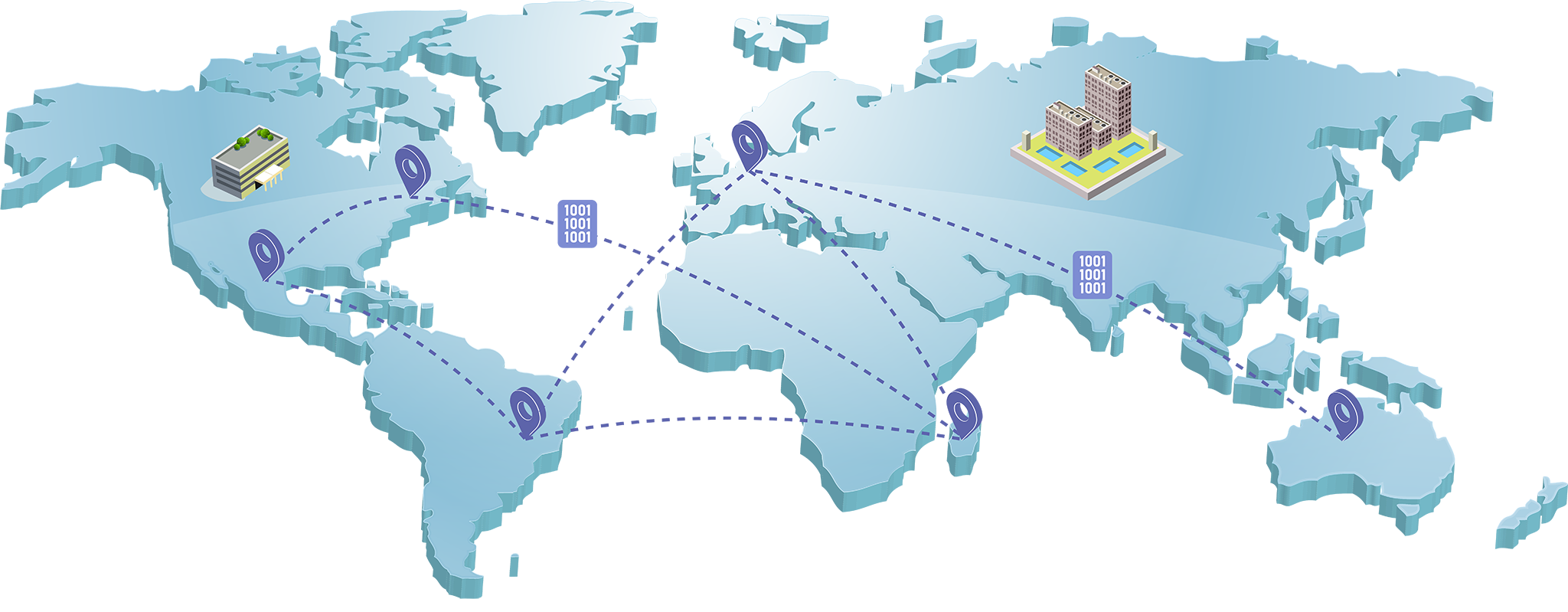Blacklist Monitoring
Automate the Blacklist Check
Once your monitors are active, you’ll be notified if your addresses are found on any blacklists. We actively monitor over 200 blacklist providers. Depending on the subscription-level you’ve chosen, our automated checks will happen over multiple intervals, daily. And if you’re found listed, we’ll send you an alert email. We also alert you if you’ve successfully delisted your address.
Our email alert system will also provide you with the contact link to each blacklist provider’s website. From there you can quickly act to have your domainor IP address delisted and mitigate any reputation damage your may experience. Try it for free with our Trial.
Growing Global Network
Frequently Asked Questions
Log in to your account. Go to the Black List Service section, Click on add and set your website data. The number of links can't be more than your Pricing Plan limit. If you want to raise the limit - please contact us.
__NOW_DELETE_WEBSITE_FROM_BLACKLIST_MONITORING_ANSWER__
This is depends on the selected Pricing Plan.
First of all, you should understand that each blacklist is managed by different owner. So, there is no central entity that you could contact and ask to have your IP address removed from all blacklists. It is also pointless to contact us at Online Domain Tools. We do not maintain any of the blacklists and so we cannot do much to help you here. We can only give you a good information on how to proceed when you are blacklisted and want to be removed. Here is our advice on how to find removal instructions or contacts:
1. Scan all computers on your network for viruses 2. See if there are any known and needed “patches” (updates and fixes) for your operating system 3. Configure routers more securely 4. Establish and enforce stronger passwords
You want to be removed from any blacklists because databases often share IP addresses that have been listed. If you think you’ve fixed things on your end, go back to the blacklist’s site and follow their instructions for the IP address removal process. Here’s what you’re likely to come across:
- Self-Service Removal. There are a few blacklists with a self-service removal feature that lets you take your IP address off the list without much trouble. However, you’ll want to make sure you’ve resolved any issues before doing this. If you don’t and your IP address gets listed again, it won’t be easy to get it removed that next time.
- Time-Based Removal. Most blacklists have a built-in, automatic process that removes lower-level listings (IP addresses that are light offenders) within a week or two. But if the IP address had sent spam more than once or did a high volume, the time period will be longer.