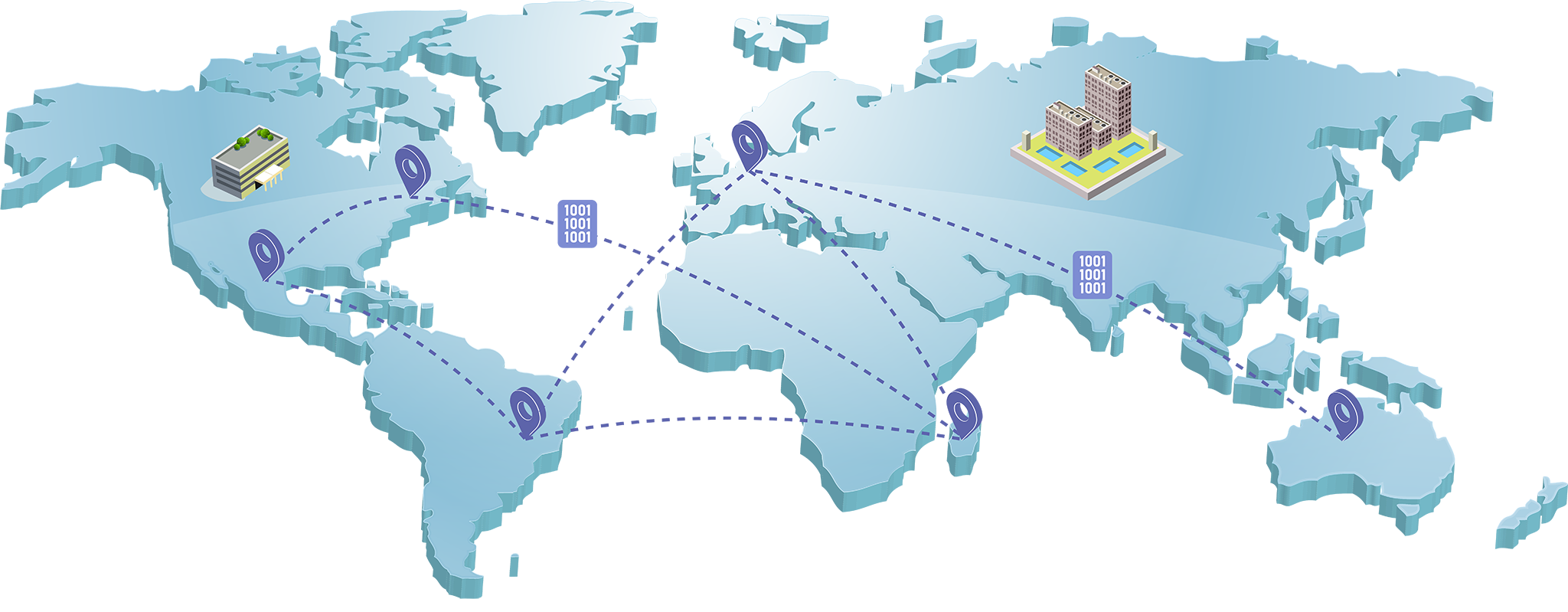Uptime Monitoring
Free
Perfect for getting started.
Get On BoardPRO
Best value for professionals and small teams managing multiple projects.
Select PROBUSINESS
Advanced plan for companies and agencies running many servers and websites.
Select BUSINESSWebsite downtime happens to everyone in the internet
When you are asleep or running a giant advertising campaign. Downtime is never good for business and you should be the first to know with uptime monitoring software. Uptime monitoring can minimize risk of losing your customers, time, money & brand reputation.
It isn’t easy maintaining performant websites and APIs with high availability. By performing website monitoring at set intervals (up to the minute) combined with reliable alerting you can resolve issues quickly, and improve your overall web performance.
Uptime monitor saves you time worrying about what websites are up, it instantaneously notifies you if a website goes down, giving you a chance to fix the problem before it becomes serious. When your website is down, you’re losing visitors and with that revenue, Uptime Monitor makes sure that this doesn’t happen to you.
Tired of managing too many things with too many tools? Simplify your life with our all-in-one monitoring solution. All your websites, servers, networks and applications from one easy-to-use and intuitive dashboard. You will get notified in real-time on multiple channels like slack or email.
Growing Global Network
Frequently Asked Questions
MySitesGuard provides you with a feature to monitor your website’s UpTime, i.e. whether your website is running or is it down.
Here are some of the main reasons why everyone requires Uptime Monitoring:
- More Downtime equals to Loss in Money: If your website remains inaccessible for a period of time, you will lose revenue.
- Site Visitors Reliability: Your site visitors are your guests. So your aim is to entertain them and guide them through your website, rather than leaving them alone in a place that is new for them. Having your website down is sort of like closing your door in their face even though you’re not doing it intentionally.
- Search Engine Influence: If your website faces too much downtime, it will have an impact on your SEO, and Search Engines might penalize the website which is never good for any website.
MySitesGuard's system pings your website once every 1/5/10/20/30/60 minutes to check if the site is down. You are instantly notified if a website goes down, enabling you to handle the situation before things get really serious. The sooner you know the better. Saves you a lot of time and headache.
No, Uptime monitoring does not drain your website's resources. We have specially designed the gap at which we ping your website for 1/5/10/20/30/60 minutes to avoid any sort of excess server load on the website.
The notifications are a part of the Uptime monitoring feature. Through these notifications, we let the user know about the status of their website so that they can take an action in case the website is down.
There can be many reasons for this. Some of the most common ones are:
1. Your Website has crashed due to some reason. 2. MySQL(Database) server is not running. 3. The website is under heavy load. 4. A plugin or theme update has broken the website.
We ping your website once every 1/5/10/20/30/60 minutes to check the uptime status of the website.
You can change it in specific site options inside of the service.