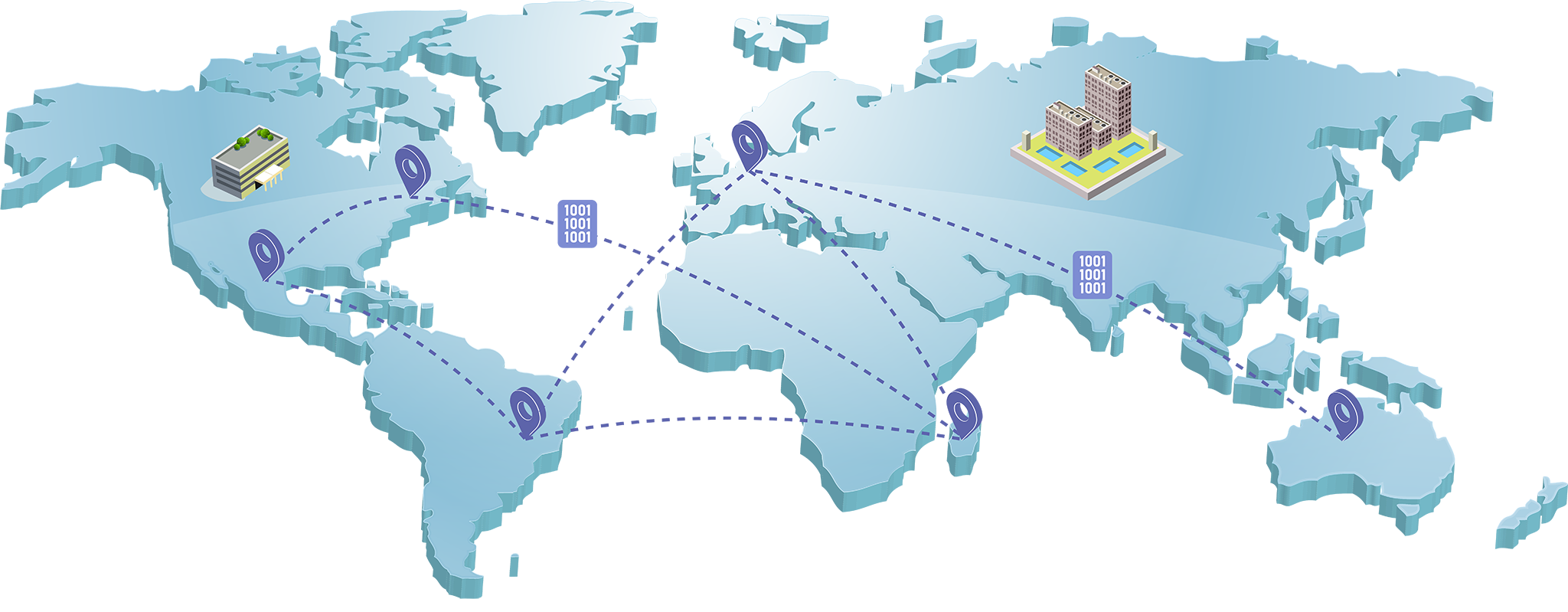WordPress Monitoring
Free
Perfect for getting started.
Get On BoardPRO
Best value for professionals and small teams managing multiple projects.
Select PROBUSINESS
Advanced plan for companies and agencies running many servers and websites.
Select BUSINESSWhy Monitoring Is Important?
This is the amount of time your site is accessible to visitors. You want this to be 100%, or as close to that as possible. Monitoring uptime lets you see when your site is unavailable, so you can do something about it. The time your site is inaccessible is known as 'downtime'.
It can be solved with uptime monitoring: If you’re running an ecommerce site, downtime will result in lost revenue, thus monitoring uptime will help to explain any curious drops. In 2013, Google went down for five minutes at a cost of $545,000.
WordPress receives three to four major updates per year, with additional security and bug-fixing releases, and plugins and themes can be updated as often (or as infrequently) as their developers decide. New updates often contain important security fixes, so it’s imperative everything on your site is kept totally up to date. This is your basic line of defense against the huge number of serious hacks to WordPress sites every year.
We make it easy for you to carry these out with all those updates feature. When updates to themes and plugins are available, you’ll see a notice on your MySitesGuard Dashboard. You will also receive a notice on your email or slack, so there is no need to go every time on site and check is everything is up to date. It’s now just a case of updating everything.
Growing Global Network
Frequently Asked Questions
Yes! You can manage, maintain and monitor multiple sites on your MySitesGuard dashboard and WordPress service section. The number is limited only by you pricing plan.
Yes! MySitesGuard is perfect to monitor website that are already in production.
We have a 14 days trial version that include all our WordPress features for one website. If you want to try MySitesGuard on several websites, please shoot us an email at: [email protected]
You are getting access for most of MySitesGuard's features according to selected Pricing Plan.